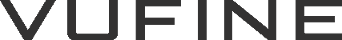For a full list of compatible drones, please see our compatibility page.Or, you may reach out to us directly at info@vufine.com if you have any questions regarding specific models that are not answered below.
For a full list of compatible drones, please see our compatibility page.Or, you may reach out to us directly at info@vufine.com if you have any questions regarding specific models that are not answered below.
- Your Drone controller has an HDMI output:

- If your drone’s controller is equipped with a full-size HDMI connector, you can simply connect Vufine using the included HDMI cable. If the HDMI output is a micro or mini HDMI, you will need an adapter or alternate cable.
- Examples of drones with full-size HDMI outputs: Phantom 4 Pro/Adv with Remote Including Display, Inspire, Inspire 2, Yuneec Typhoon H w/ ST16 Remote, H920, H520 etc.
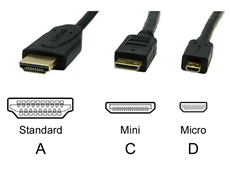

- Your Drone controller has optional HDMI adapter:
- If your drone controller does not have HDMI, check to see if there is an optional HDMI add-on. DJI Phantom 3 & Phantom 4 with standard controller have an optional HDMI module that may be installed for any external monitoring solutions.

- The control device connected to your controller has an HDMI output:
- You may connect Vufine directly to your control device – monitor/tablet/smartphone – connected to your controller. Tablets and monitors with an HDMI output include but are not limited to: DJI Crystal Sky, Nvidia Shield, Astro A10 etc.

- Your tablet or smartphone is wirelessly connected and supports HDMI output:
- You may simply connect Vufine to your device to mirror the display: iOS/Android. For a full list of smartphones and tablets, please see our compatibility page.