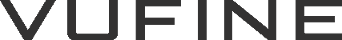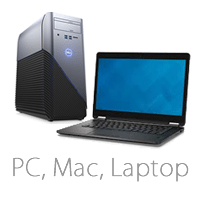 For a full list of compatible PCs, Macs & Laptops, please see our compatibility page. Or, you may reach out to us directly at info@vufine.com if you have any questions regarding specific models that are not answered below.
For a full list of compatible PCs, Macs & Laptops, please see our compatibility page. Or, you may reach out to us directly at info@vufine.com if you have any questions regarding specific models that are not answered below.
- Your computer has a full-size HDMI connector:
- If your Mac/PC is equipped with a full-size HDMI connector, you can simply connect Vufine using the included HDMI cable. If the HDMI connector is micro or mini HDMI, you will need an adapter or alternate cable.
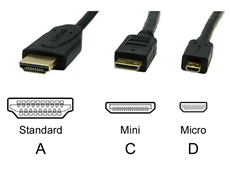

- Your Mac has thunderbolt / Mini Display Port:
- If your Mac has a thunderbolt or Mini Display Port, you will need a thunderbolt / Mini Display Port to HDMI adapter.

- Your computer has type-C USB connector that supports HDMI output:
- If your device has a Type-C USB connector that supports HDMI output, you will need a Type-C USB to Full-size HDMI adapter.
-
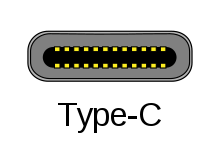

- Your computer has DVI connector:
- You will need a DVI to HDMI adapter.

- Notes:
- Some computers require you to manually adjust display settings to output 720p/60Hz.
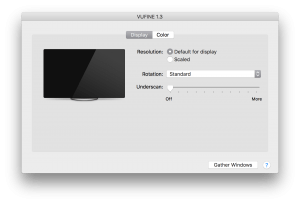
- You may need to open display settings to have Windows detect Vufine as a new display.
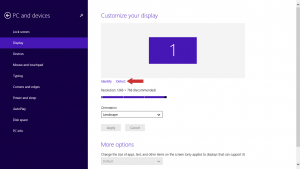
- Change this settings to switch between mirroring the main display or using as a secondary display.
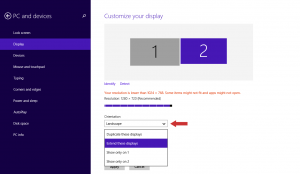
- Classic Windows control panel:
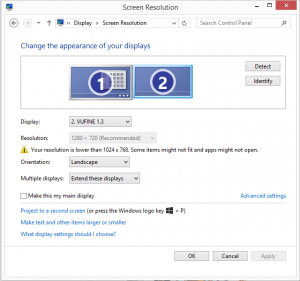
- You may need to restart your computer.