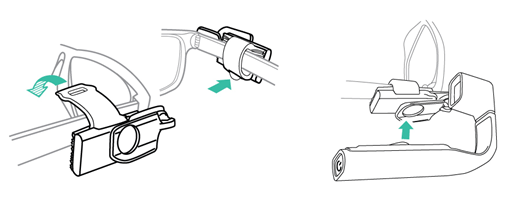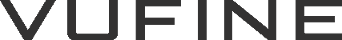- Docking Station +:

- Wrap the rubber band around the right arm of your glasses:
- Always use the Docking Station Plus with the correct side up:
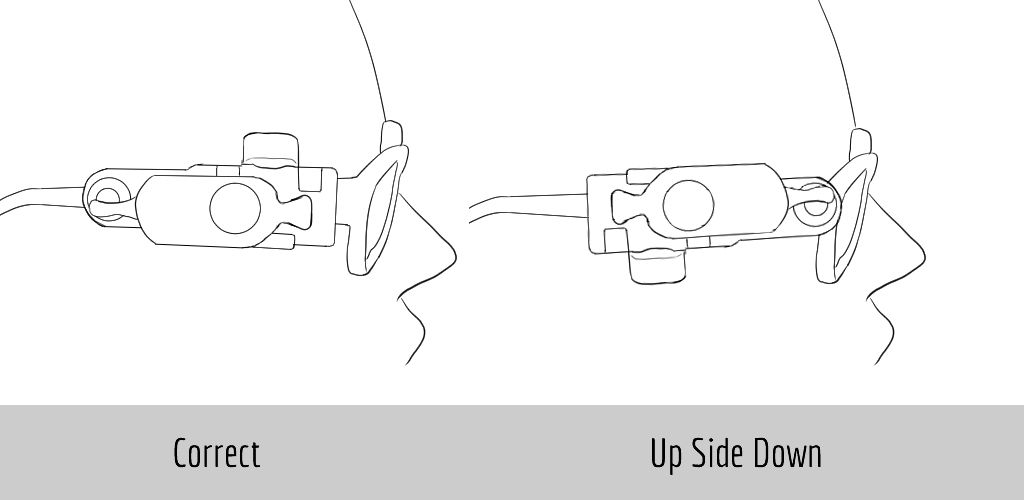
- Please make sure that the ball joint is facing the front. We do not recommend using it up-side-down as it will greatly reduce the stability.
- Position Vufine close to your lens but not touching it:
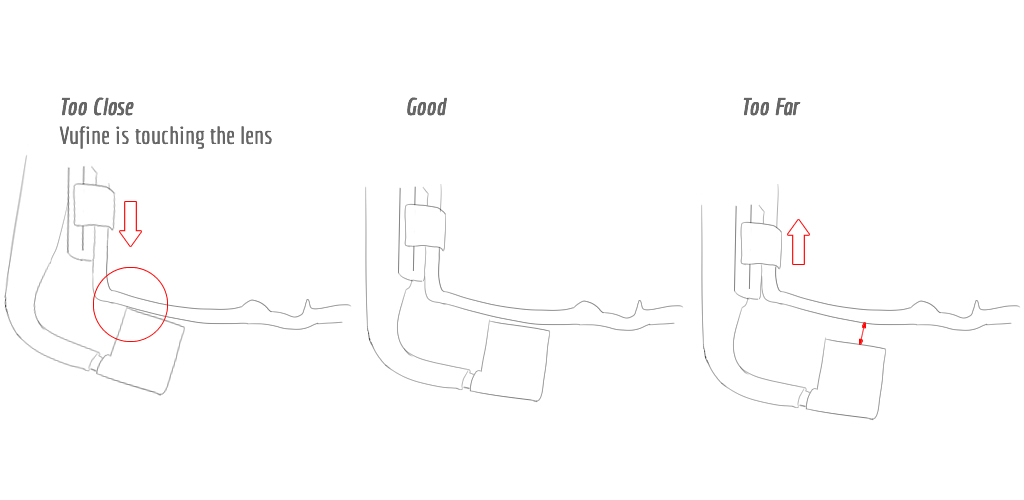
The docking station should be as far front as possible. Make sure that Vufine is not touching the lens of your glasses when you wear it.

- The Magnetic Docking Station+ utilizes a ball joint and pivoting arm to allow users a whole new way to adjust Vufine+ to ensure the best, most comfortable viewing angle.
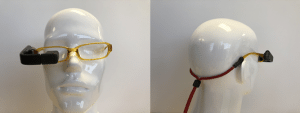
- Depending on the type of your glasses, Vufine may tilt due to its weight. One good solution for this is to use a strap to tighten your glasses around your head. This will keep the glasses even and stable.