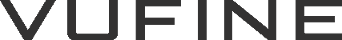Compatibility
-
Drones
Vufine lets you maintain situational awareness and direct line of sight while flying. Vufine stands out as a simple, safety-conscious monocular FPV system.
NOTE: Compatibility listings below are for current version of Vufine+. Some new devices are not supported by our older (2016 Kickstarter) models. Please consult with our customer support for the compatibility of older models.
DJI
DJI Smart Controller: No Adapter needed, View the Desire RC Blog for more details and a review.
Phantom 3, 4 with Standard Remote: Install DJI HDMI Module and use a Full to Mini HDMI Adapter
Phantom 4 Pro/Adv with Remote Including Display: No Adapter Needed
Mavic Drones: Use Android tablet with separate USB & HDMI ports, such as the Dragon Touch and use a Full to Mini HDMI Adapter. Watch this video for detailed instructions.
Inspire 1: Full to Mini HDMI Adapter
Inspire 2: No Adapter Needed
Spark: Use Android tablet with separate USB & HDMI ports, such as the Dragon Touch and use a Full to Mini HDMI Adapter
CrystalSky: No Adapter Needed
Yuneec
Typhoon H w/ ST16 Remote: No Adapter Needed
Typhoon 4k w/ ST10+ Remote: No HDMI Output, Not Compatible
H920 w/ST24 Remote: No Adapter Needed
H520 w/ST24 Remote: No Adapter Needed
Breeze: Option to connect to phone/tablet for FPV. See Smartphone Compatibility for adapter information.
GoPro
Karma: No HDMI Output on the controller
3DR
Solo: Full to Mini HDMI Adapter
Parrot:
Skycontroller: Full to Mini HDMI Adapter
-
Cameras
Whether for an action camera or professional rig, Vufine+ is perfect for monitoring live camera footage. For gimbal operators, it’s great for maintaining situational awareness on location.
Please note that Vufine only accepts 720p HDMI input and NTSC format. Your camera must be able to output this in order to work with Vufine.
NOTE: Compatibility listings below are for the current version of Vufine+. Some new devices are not supported by our older (2016 Kickstarter) models. Please consult with our customer support for the compatibility of older models.
GoPro
Hero, Hero5, Hero 6: Full to Micro HDMI Adapter
Fusion: No HDMI port
Sony
α Series: Full to Micro HDMI Adapter
Rx series: Cannot output 720p, please scroll down to view list of converters.
Canon
Canon cameras cannot split their capture and output resolution and will only output a 720p signal while recording in 720p. Please verify that your model can record and output in 720p mode.
Alternatively, you can use a converter to downscale the camera’s output to fit Vufine. Please scroll down to view the list of converters.
Panasonic, Nikon, Fuji, Blackmagic, Arri
These cameras do not output a 720p signal and cannot connect directly to Vufine. You can use a converter to downscale the camera’s output to fit Vufine.
Here is a list of compatible converters:
Blackmagic Design Web Presenter
HDTV HDMI Downscaler
-
Smartphones
Your smartphone must support be HDMI compatible with or without an adapter.
Some adapters may require a power source.NOTE: Compatibility listings below are for the current version of Vufine+ as of 2021. Some new devices are not supported by our older (2016 Kickstarter) models. Please consult with our customer support for the compatibility of older models.
Apple
iPhone: All iPhone models with lightning port 5, 5s, 6, 6+, 6s, 7, 7+, 8, 8+, X, 11, 12, SE, 13, 14: Apple Lightning Digital AV Adapter
iPhone 4, 4s: Apple Digital AV Adapter: Apple Digital AV Adapter
Samsung
Galaxy 8, 9: Samsung USB C to HDMI Adapter
Galaxy S6, S7: Not HDMI Compatible
Galaxy S4, S5, Note 3, Note 4: Samsung MHL Adapter
Google
Pixel 1, 2: Not HDMI Compatible
Nexus 4, 5: Slimport to HDMI Adapter
Other Android phones
Check this list to see if your phone is MHL compatible:
http://www.mhltech.org/devices.aspx?tid=1
If your phone is on this list, use the MHL adaptor listed for your phone.Check this list to see if your phone is Slimport compatible:
Please email us at info@vufine.com if you have questions about a product that is not on this list.
-
Tablets
iPad 4 – 9th gen, Air 1, Air 2/3/4, Pro,Mini 1, Mini 2, Mini 3 , Mini 4 , Mini (5th), : Apple Lightning Digital AV Adapter
iPad 1, 2, 3 : Apple Digital AV Adapter
iPad Pro, iPad Air 5th, iPad Mini 6th, iPad 10th: USB-C to HDMI cable
Microsoft Surface 3, Pro 3, Pro 4, Book : Microsoft Mini Display Port to HDMI Adapter
Samsung Galaxy Tab 8: C2G MHL to HDMI Adapter
Amazon Fire HD6 : Slimport to HDMI Adapter
Nvidia Shield (Vufine+ only) : Mini HDMI to Full HDMI Adapter
Dragon Touch : Mini HDMI to Full HDMI Adaptor
Astro Tab : Mini HDMI to Full HDMI Adaptor
Google Pixel C:Full to Mini Displayport HDMI Adapter
These tablets are equipped with separate USB and HDMI ports and are ideal for users who want to pair Vufine with their Mavic drone.
-
Computers
The computer must output a 720p resolution (1280×720). In some cases, display resolution must be manually set.
- Macbook Pro, Mac Mini, Mac Air, iMac : Thunderbolt to HDMI Adapter
- Google Chromebook Pixel : Full to Mini Displayport HDMI Adapter
- Acer Chromebook : No adapter needed
- Lenova Yoga 900 : C2G MHL to HDMI Adapter
- Dell Inspiron 11 3000 : No adapter needed
-
Streaming Devices
- Please note that each of these devices must be connected to a power source.
- Amazon FireTVStick: Female to Female Standard HDMI Adaptor
- Google Chrome Cast (1/2): Female to Female Standard HDMI Adaptor
- Microsoft MiraCst V2: Female to Female Standard HDMI Adaptor
- ROKU Stick (3600R): Female to Female Standard HDMI Adaptor