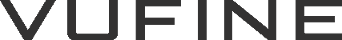For a full list of compatible cameras and camcorders, please see our compatibility page. Or, you may reach out to us directly at info@vufine.com if you have any questions regarding specific models that are not answered below.
For a full list of compatible cameras and camcorders, please see our compatibility page. Or, you may reach out to us directly at info@vufine.com if you have any questions regarding specific models that are not answered below.
- Your camera must support a 720p HDMI output:
- Not all cameras support a 720p HDMI output. Additionally, some cameras HDMI output is linked to the capture resolution and cannot be adjusted individually.
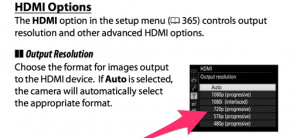
- Use HDMI adapters or alternate HDMI cables:
- If your camera is equipped with a full-size HDMI connector, you can simply connect Vufine using the included HDMI cable. If the HDMI output is a micro or mini jack, you will need an adapter or alternate cable. Vufine is compatible with all standard HDMI cables.
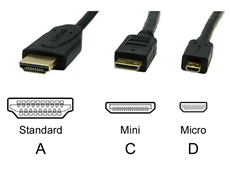

- Check your camera settings:
- If Vufine does not display when connected to your camera, you may need to check the HDMI output settings on you camera. For more specifics about your individual model, refer to your camera manual.
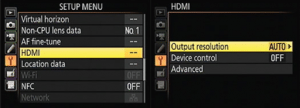
- Notes:
- There are some cameras that do not support HDMI output at 720p.
- There are some cameras that output video from HDMI port only during playback.
- Not all cameras are compatible with Vufine.