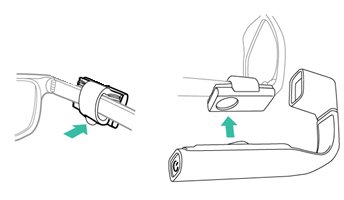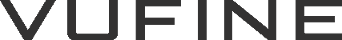- Magnetic Docking Station:

- Wrap the rubber band around the right arm of your glasses:
- Tab should face downward:
- For the best, most stable connection, make sure that the docking station tab is facing downward. This allows the magnets to line up correctly to provide the firmest attachment.
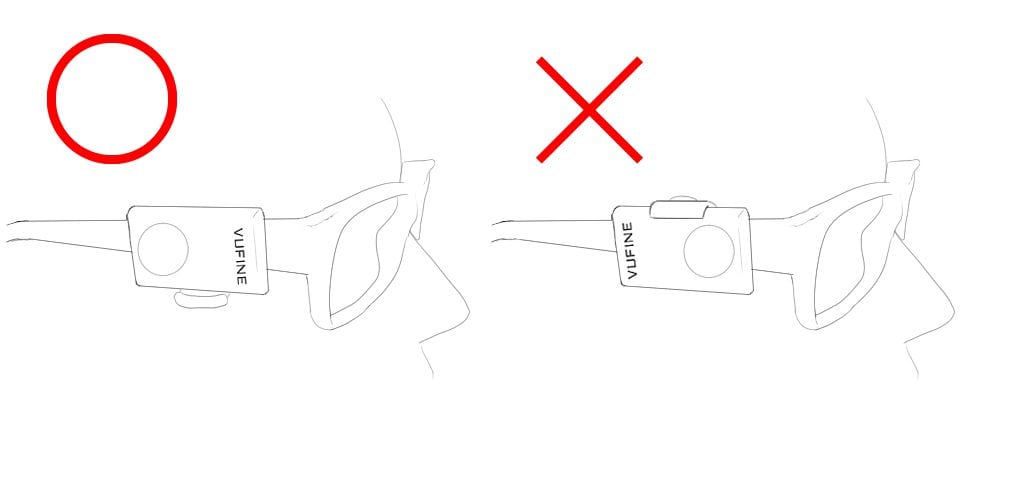
- Position Vufine close to your lens but not touching it:
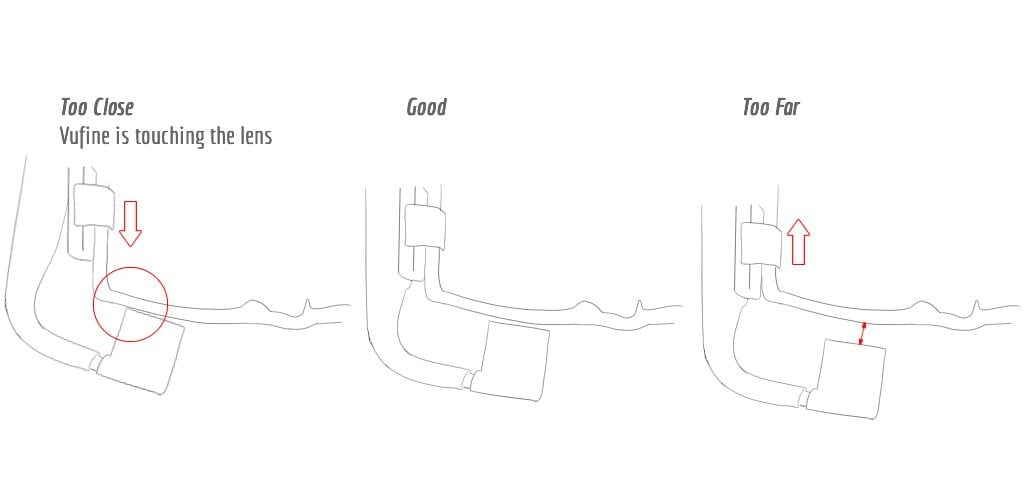
- The docking station should be as far front as possible. Make sure that Vufine is not touching the lens of your glasses when you wear it.
- Positioning:
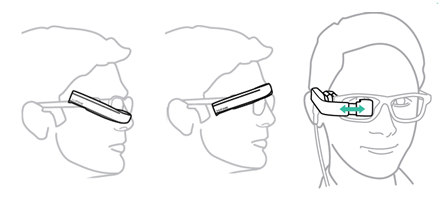
- Vufine can be adjusted both vertically and horizontally. Pull the display head of Vufine out to align with the center to your eye. You should be able to see all four corners easily when aligned correctly.
- Notes:
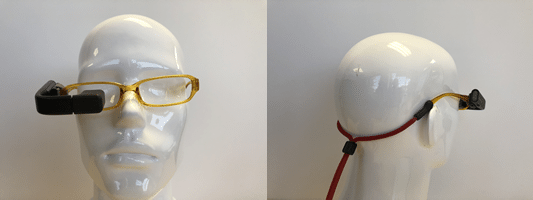
- Depending on the type of your glasses, Vufine may tilt due to its weight. One good solution for this is to use a strap to tighten your glasses around your head. This will keep the glasses even and stable.