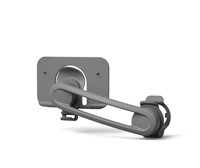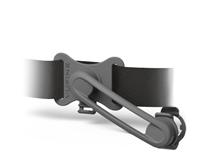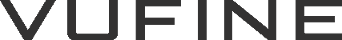Let’s make sure your Vufine fits well and you can comfortably see the screen. There are several different ways to mount Vufine to your head. Click on the different mounting options to learn more about them.
- In the Box:
- Magnetic Docking Station:
- Magnetic Docking Station +:
- Wireframe Stabilizer:
- Additional Accessories:
- Hat Mount:
- Headband Mount: